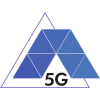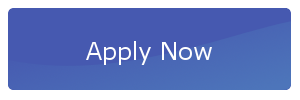The second Open Call is open from May 8th to July 9th, 2017.
We’re delighted you’ve decided to apply for the Triangle Open Call. In order to process applications we are using the portal of F6S. Please read the following instructions and bookmark this page so that you can review the information below as you complete your application:
| 1 | Select an ‘Extension Lead’ in your team | This person will be responsible for coordinating the group, submitting the application, and for providing the Triangle project with reports and feedback for the relevant European Commission auditing. |
| 2 | Prepare the content of your application based on the questions below | Read the Open Call Instructions for more information. Get everything ready before you submit it because the platform won’t allow you to save and edit your application later. |
| 3 | Extension Lead sets up an account with F6S.com | You will be prompted to do so once you visit the link to apply below. Any team or profile you create will by default be visible on the F6S platform. If you wish to remain invisible on the platform please ensure to edit that team or profile selecting “Hide Profile” under “Profile Settings”. |
| 4 | Fill in the application | It is not necessary to “invite” other team members as prompted by the F6S platform. At this point simply click the X in the corner of the message box. We have summarised these questions below so that you can prepare before starting the application process. |
| 5 | Submit your application: it becomes locked | If you discover an error you may contact Triangle at opencall@triangle-project.eu to have that application unlocked for further edits. You must however allow adequate time for us to respond before the deadline for applications for your chosen open call. Please also contact us if you need an application deleted. |
Of course, we’re always keen to hear your feedback and suggestions. Don’t forget to refer to our FAQ and reach out with any questions or comments to opencall at triangle-project dot eu.